


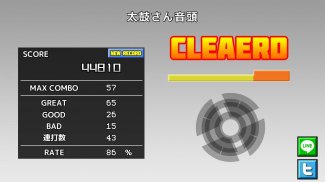


Taiko-san Daijiro

Description of Taiko-san Daijiro
This application allows you to play tja files from the PC software "Taiko Sanjiro 2".
There are many Android devices, so we are not able to test all of them. We are sorry, but we do not support devices that do not start.
We do not answer any questions about how to get TJA files or skins. Thank you for your understanding.
How to put a song in
A "TJA" folder is created in the root folder of the unit's storage or SD card when the unit is first started.
Create a genre folder in the "TJA" folder and put the TJA file in it.
If there is no genre.ini in the genre folder or folder, the genre will be "Uncategorized".
If you can't write a high score on android4.4 or later, you can't write it.
Added "record location" to settings. So choose your package.
How to put the skin in
The skins are compatible with the skin data of "Taiko Sanjiro 2". (Partly unimplemented)
It is not compatible with the skin data of "Taiko-san Jiro" which is not in *2.
Read theme-default/default.csv.
Please note that the operation may be slow depending on the model and skin data.
Contents of genre.ini (without this file, it will not be recognized as a genre folder)
[Genre]
GenreName=Name of the genre
GenreColor=#66cc66
FontColor=#ffffffff
Help→http://chaos3.iruka.us/daijiro_help/ja/


























